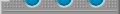

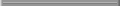


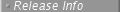
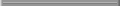
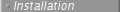
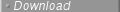
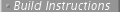
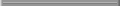

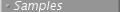
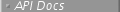
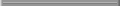
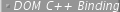

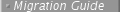
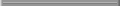

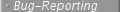
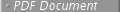
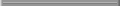

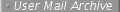
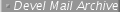
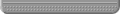
|
 |  |  |  |  Why do I get link error saying icudata library not found when building with ICU? Why do I get link error saying icudata library not found when building with ICU? |  |  |  |  |
| | |
There is a bug in the Makefile of ICU 1.7, 1.8 and 1.8.1. The link created during
ICU installation in $ICUROOT is, for example,
icudata.so@ -> icudt17l.so
instead of
libicudata.so@ -> libicudt17l.so
Therefore the -licudata doesn't work. To bypass the problem, please manually create the
following link:
libicudata.so@ -> libicudt17l.so
This problem has been fixed in ICU 2.0.
|
 |  |  |  |  I cannot run the sample applications. What is wrong? I cannot run the sample applications. What is wrong? |  |  |  |  |
| | |
In order to run an application built using Xerces you must
set up your path and library search path properly. In the stand-alone version
from Apache, you must have the Xerces-C++ runtime library available from
your path settings.
On Windows this library is called xerces-c_2_7_0.dll
which must be available from your PATH settings. (Note that there are
separate debug and release dlls for Windows. The release dll is named
xerces-c_2_7_0.dll, and the debug dll
is named xerces-c_2_7_0d.dll).
On UNIX platforms the library is called libxerces-c.so.27.0 (or
libxerces-c27.0.so or libxerces-c.sl.27.0)
which must be available from your LD_LIBRARY_PATH
(or LIBPATH or SHLIB_PATH) environment variable.
Thus, if you installed your binaries under $HOME/fastxmlparser, you need to point your library path to that directory.
 |  |  |  | export LIBPATH=$LIBPATH:$HOME/fastxmlparser/lib # (AIX)
export LD_LIBRARY_PATH=$LD_LIBRARY_PATH:$HOME/fastxmlparser/lib # (Solaris, Linux)
export SHLIB_PATH=$SHLIB_PATH:$HOME/fastxmlparser/lib # (HP-UX) |  |  |  |  |
If you are using the XML4C parser from IBM, you will
need to put in two additional DLLs. In the Windows build these are icuuc*.dll and icudt*.dll which must be available from your PATH settings. On UNIX, these
libraries are called libicuuc*.so and libicudt*.so (or .sl for HP-UX or .a for AIX) which must be available from your library search path.
If the parser is built with icu message loader (as mentioned above), or message
catalog loader, you need an environment variable, XERCESC_NLS_HOME to point to
the directory, $XERCESCROOT/msg, where the message files reside.
|
 |  |  |  |  "Cannot load message domain, Xerces Panic Error"? "Cannot load message domain, Xerces Panic Error"? |  |  |  |  |
| | |
If the parser is built with icu message loader (like IBM XML4C binaries),
you need to make sure that the message library
(for exact name
see FAQ: Which DLLs do I need to distribute with my application?)
is located in a directory which is on the library search path.
Or the message resource file, XercesMessages_en_US.res, is in the directory given at the call to
XMLPlatformUtils::Initialize(), or is located in the directory pointed to by the environment variable
XERCESC_NLS_HOME, or at $XERCESCROOT/msg.
If the parser is built with message catalog loader, you need to make sure that the message
catalog file, XercesMessages_en_US.cat, is in the directory given at the call to XMLPlatformUtils::Initialize(),
or is located in the directory pointed to by the environment variable XERCESC_NLS_HOME, or
at $XERCESCROOT/msg.
|
 |  |  |  |  "Why my document is valid on some platform while invalid on others"? "Why my document is valid on some platform while invalid on others"? |  |  |  |  |
| | |
The parser relies on the system call, strtod(), to parse a string representation
of a double/float data. In the case of no invalid characters found, the strtod()
returns a double/float value if it is representable on that platform, or raises
ERANGE to indicate either underflow or underflow occurs. And the parser assigns
zero to the said data if underflow is found.
The threshold, where the strtod() decides if an underflow occurs, varies on
platforms. On windows, it is roughly the order of e-308, on Linux, e-325, and
on AIX, HP and Solaris, e-324.
So in an instance document, a data of value 1.0e-310 from a type with minExclusive 0,
is considered invalid on windows (since it is converted to 0 and therefore violates
the minExclusive constraint), but valid on other unix platforms (since it remains
the original value).
The discussion above applies to data in xsd file as well.
|
 |  |  |  |  How do I regenerate the (API) documentation? How do I regenerate the (API) documentation? |  |  |  |  |
| | |
To use the internal XML based application that creates the
documentation, you must have a Java Virtual machine installed
on your system. The application itself, written in Java, is
part of Xerces.
To regenerate the documentation, go to directory $XERCESCROOT
and start createDocs.sh (for Unix) or
createdocs.bat (for Windows). The result can be
found in directory $XERCESCROOT/doc/html.
To regenerate the API documentation, you need to have at least
Doxygen
installed on your system.
If you want the API documentation to
contain dependency graphs, you also need to have GraphViz installed on
your system. (Note that some people object to the
GraphViz
license, so there are Linux distributions that do not
include it.)
If you do not have GraphViz, or do not want to use it, you
have to edit file $XERCESCROOT/doc/Doxyfile and change HAVE_DOT =
YES into HAVE_DOT = NO.
To actually regenerate the API documentation, go to directory
$XERCESCROOT/doc/ and start Doxygen. The result can be
found in directory $XERCESCROOT/doc/html/apiDocs.
|
|
|

